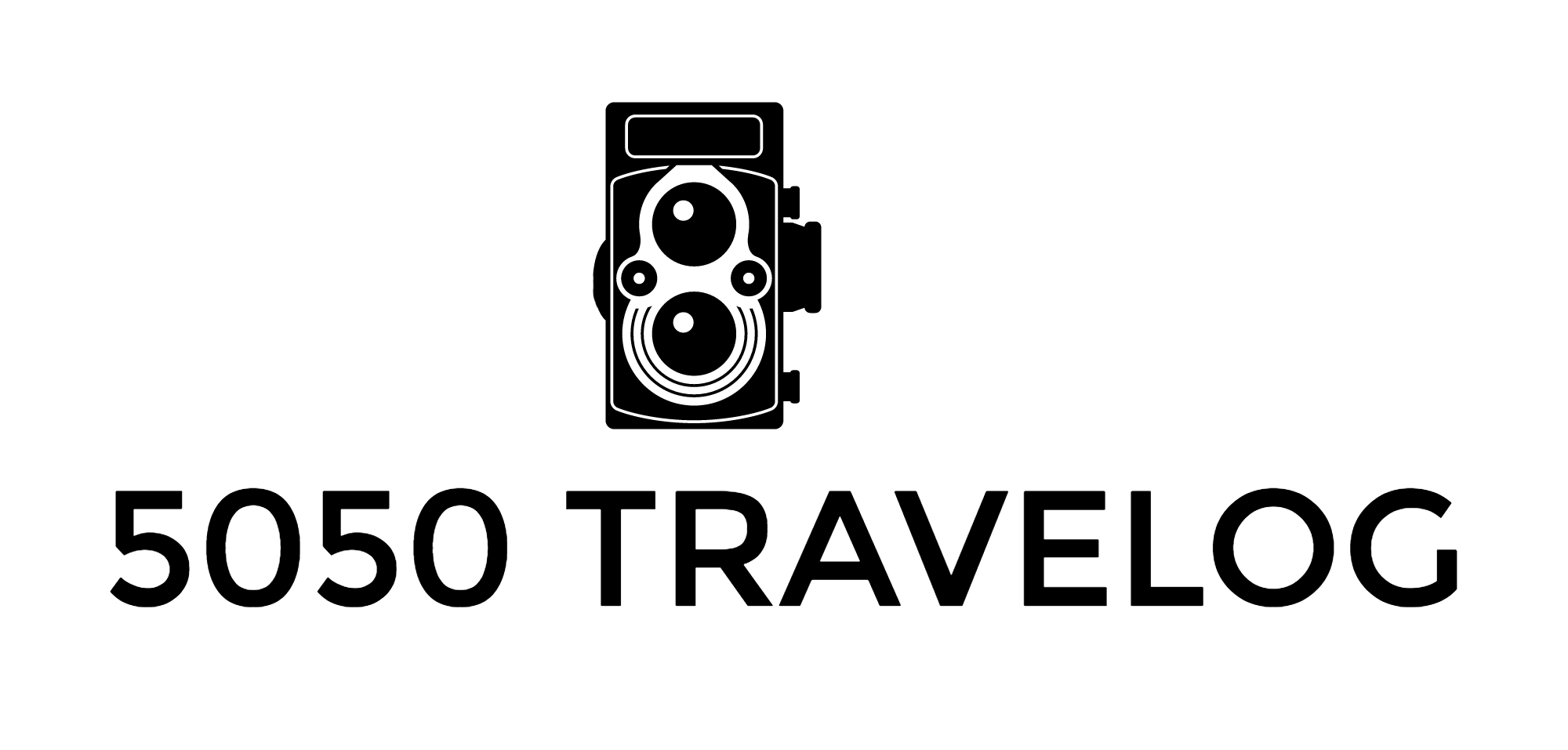Wolverine F2D Titan - Review

F2D Titan - Film to Digital Converter
Analog film photography has been an important part of my photography journey but took a backseat and was eventually completely phased out when digital photography entered the scene.
In 2004 I purchased my first digital camera, a Canon D60, and after a short while in the digital world, it was hard to imagine why you would ever go back to film photography again.
The inconvenience and cost of buying and developing film and prints were gone and you could shoot as many frames as your heart desired.
A black and white negative copied using the Wolverine F2D Titan Film to Digital Converter
Archiving - Copying Film Negatives and Slides
From 1983 to 2004, however, film photography was the only way to go and I have a couple of large storage bins full of color and black and white negatives alongside thousands of slides. For the longest time, I have pondered ways of archiving these digitally.
I am sure there are many out there with a similar story. Further to this, I feel the urge to begin exploring film photography again. I have already put a few rolls of film through my dad’s old Zeiss Ikon Ikoflex and I will post my findings in an upcoming post.
A few weeks ago I mentioned to my wife that I felt strongly about the archiving project and intention of researching the best way of copying my film negatives and slides.
In the hallway of our apartment building, we have a shelf where we leave used items. It can be anything from an old lamp to a pot, pans, or clothing items. This is a great way to recycle unwanted items.
Much to my surprise the following day a Wolverine F2D Film to Digital Converter was left on the recycling shelf, good as new. I am not sure who left it there, but thank you :) This was the kickstart I needed to get things rolling.
A slide copied using the Wolverine F2D Titan Film to Digital Converter
In 2013 I copied several hundred favorite slides using my Canon 5D Mark III and an EF 100mm f/2.8L IS macro lens. I created a setup holding the slides where I lit the slides using a strobe. I was very happy with the results.
Since then I have looked into options using a flatbed scanner but long scanning times and the workflow has kept me from going further with this idea. Would the Wolverine F2D Titan be the setup I was looking for? Let’s take a closer look.
I found a photo of my mother and grandmother from the fifties that I had never seen before. Priceless!
Wolverine F2D Titan Film to Digital Converter - Features
The F2D Titan promises a simple-to-use digital converter for film and slides. In seconds you will have a 20-megapixel file, recorded to an SD/SDHC memory card. No computer or software is needed.
Converts 135 (35mm), 110, 126, 127, Kodak Pocket, 8mm/Super 8mm film, library film, and ASP to digital in seconds
20-megapixel digital image output
SPEED-LOAD adapters for super-fast loading of slides and negatives
Stand-alone, no computer required
Saves images to internal memory or optional SD/SDHC card (32GB max.)
4.3” Color viewer
HDMI jack to view images on TV (I did not try this feature)
Brightness and color auto and manual adjustment
The F2D Titan Package Includes
The F2D is set up in minutes and I decided to copy images to an SD card. This way I could import the photos to my MacBook Pro and make final edits in Photoshop. The F2D Titan includes film adapters, a USB power adapter, a USB cable, a cleaning brush, and a user manual.
Our son, Mik, born in 1990. Black and white negative copied using the Wolverine F2D Titan Film to Digital Converter.
F2D Titan Workflow
The F2D is indeed easy to set up and navigate. Within a minute or two you will get the hang of picking your film type, and size of film and you will be ready to insert film using the included film adapters. In this first example, I will show the process of loading a slide.
1. Pick film type
2. Pick film size
3. Insert slide using the slide adapter
4. View slide
5. Make EV (exposure), RGB, and sharpness adjustments
6. Save Image
Copying Slides with the F2D Titan
Using the default presets I found there was a huge benefit to post-processing the images in Photoshop. Simple adjustment such as auto levels, dodge/burn, and cleaning dust and scratches from the files using the spot healing brush is paramount for a decent result. Below you will see the original scan, my edited file, and a 100% crop.
Copying Color Negatives with the F2D Titan
The same procedure as with the slides gives decent results. I ended up scanning quite a few color negatives as black and white. Not only was it fun to convert to black and white but you also avoid the issue of color accuracy.
Film types vary and it is color accuracy is a stumbling block with this unit. You are able to make RGB adjustments but it is hard to judge using the small screen.
The photo example used here is especially challenging due to the highlights from the snow. As above, here is the original copy, an edited copy, and a 100% crop.
Copying Black And White Negative Film with the F2D Titan
This is where the F2D Titan shines. It is a speedy way of copying negatives and needless to say you avoid the challenges of color accuracy.
I have some of my dad’s old negatives from the fifties, some of which I had never seen before, and the process of copying and discovering these images was priceless.
The film fits perfectly in the film adapter and you can push the negatives through from right to left making it easy to copy an uncut roll of film.
What About 120 Film?
I also have rolls of 120 film, 6x6cm. There is no proper way to scan this type of film with the F2D Titan. There is enough room for the film to slide through the F2D Titan without an adapter but you will only be able to make a 36mm x 24mm crop of your 6x6 negative.
It is not an optimal way for 120 film but could work for crops. I just tried it for a couple of frames but won’t recommend it as you may end up scratching your film.
A cropped scan/copy of a 120 film negative
Conclusions
The F2D Titan is great for quick scans and I doubt there is a faster way to copy film. I had hundreds of photos copied in a couple of hours.
The results are good enough for sharing on social media or viewing on your phone or tablet. The JPEGs, 5472 x 3648, which are produced by the F2D Titan do fall apart if you view them on your computer and zoom in. I played around with the sharpness setting but did not see much of a change.
All in all, I was happy with the results from this $149.99 unit but for archival purposes, I am looking for better results and will not continue to copy every single strip of negative film and slide that I have.
Below I have a few more examples of photos copied using the Wolverine F2D Titan.
Price / Availability
Thank you for reading my review. I hope you found it helpful. If you are planning a purchase and would like to support our site you can do so, at no additional cost, by using the affiliate link below.
Check availability and current price at B&H Photo
Wolverine F2D Titan - B&H Photo
Thank you for your support.
Update:
I have now acquired a Micro-Nikkor 60mm f/2.8D macro lens and get better results with a workflow using a Skier Sunray Copy Box 3 SET(135+120) along with software from Negative Lab Pro.
My reviews at a glance: Camera Reviews - Archives